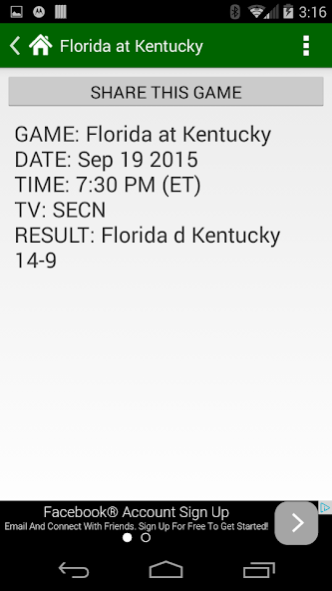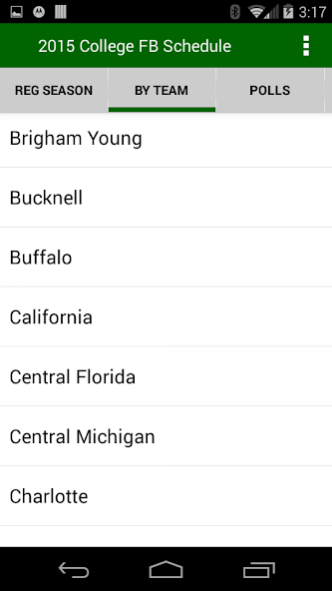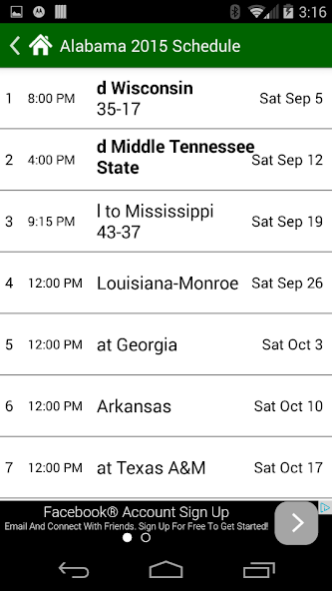2019 College Football Schedule 1.0
Free Version
Publisher Description
Don't miss a game with the 2019 College Football Schedules app, complete with every game in the 2019 FBS season. Schedules, scores, polls, stats and more are now all available right at your fingertips.
Easily browse through the games week-by-week, or pick out your favorite college team's schedule and follow their path to the College Football Playoff.
Quickly check what teams are scoring the most points or the fewest. And click to see who's leading the nation in rushing, passing and receiving.
Sharing is built in. Easily tweet or email a game to your friends, or save your favorites to your calendar so you can be alerted when the game is about to kick off.
All the big schools from the top conferences like the SEC, Pac-12, Big 10 and Big 12 are in the app with teams including the Ohio State Buckeyes, Alabama Crimson Tide, LSU Tigers, Michigan State Spartans, Oregon Ducks, Oklahoma Sooners and the Notre Dame Irish.
No internet connection needed. Download now and stay up to date with your favorite teams!
The 2018 College Football Schedules app is not affiliated in any way with the NCAA or the teams.
About 2019 College Football Schedule
2019 College Football Schedule is a free app for Android published in the Sports list of apps, part of Games & Entertainment.
The company that develops 2019 College Football Schedule is First Serve Media, LLC. The latest version released by its developer is 1.0.
To install 2019 College Football Schedule on your Android device, just click the green Continue To App button above to start the installation process. The app is listed on our website since 2019-11-03 and was downloaded 3 times. We have already checked if the download link is safe, however for your own protection we recommend that you scan the downloaded app with your antivirus. Your antivirus may detect the 2019 College Football Schedule as malware as malware if the download link to com.firstserveapps.collegefootballschedules is broken.
How to install 2019 College Football Schedule on your Android device:
- Click on the Continue To App button on our website. This will redirect you to Google Play.
- Once the 2019 College Football Schedule is shown in the Google Play listing of your Android device, you can start its download and installation. Tap on the Install button located below the search bar and to the right of the app icon.
- A pop-up window with the permissions required by 2019 College Football Schedule will be shown. Click on Accept to continue the process.
- 2019 College Football Schedule will be downloaded onto your device, displaying a progress. Once the download completes, the installation will start and you'll get a notification after the installation is finished.